时光网电视剧TOP100多协程爬虫demo
以下是4月13号的作业,记录一下放了方便翻阅!也不知道写的对不对,反正能运行..
from gevent import monkey
monkey.patch_all()
import requests,openpyxl,time,gevent
from gevent.queue import Queue
start = time.time()
work_list = []
headers = {
'Cookie': '_tt_=7F658070FCFA18C5BCFDEC18E58ECF7E; Hm_lvt_07aa95427da600fc217b1133c1e84e5b=1618303016; __utma=196937584.1729426125.1618303016.1618303016.1618303016.1; __utmc=196937584; __utmz=196937584.1618303016.1.1.utmcsr=(direct)|utmccn=(direct)|utmcmd=(none); __utmt=1; __utmt_~1=1; Hm_lpvt_07aa95427da600fc217b1133c1e84e5b=1618303021; __utmb=196937584.4.10.1618303016',
'User-Agent': 'Mozilla/5.0 (Windows NT 10.0; Win64; x64) AppleWebKit/537.36 (KHTML, like Gecko) Chrome/89.0.4389.114 Safari/537.36'
}
wk = Queue()
xlsx = openpyxl.Workbook()
sheet = xlsx.active
sheet.title = '时光网电视剧TOP100'
sheet['A1'] = '电视剧名'
sheet['B1'] = '导演'
sheet['C1'] = '演员'
sheet['D1'] = '评语'
def pachong():
while not wk.empty():
url = wk.get_nowait()
res = requests.get(url,headers=headers)
res_1 = res.json()
items = res_1['data']['items']
for item in items:
description = item['description']
actors = item['movieInfo']['actors']
director = item['movieInfo']['director']
movieName = item['title']
sheet.append([movieName,director,actors,description])
for i in range(10):
url = 'http://front-gateway.mtime.com/community/top_list/detail.api?tt=1618303254691&id=300765&pageIndex='+str(i+1)+'&pageSize=10'
wk.put_nowait(url)
work = gevent.spawn(pachong)
work_list.append(work)
gevent.joinall(work_list)
xlsx.save('时光网电视剧TOP100.xlsx')
end = time.time()
print(end-start)© 版权声明
THE END
喜欢就支持以下吧




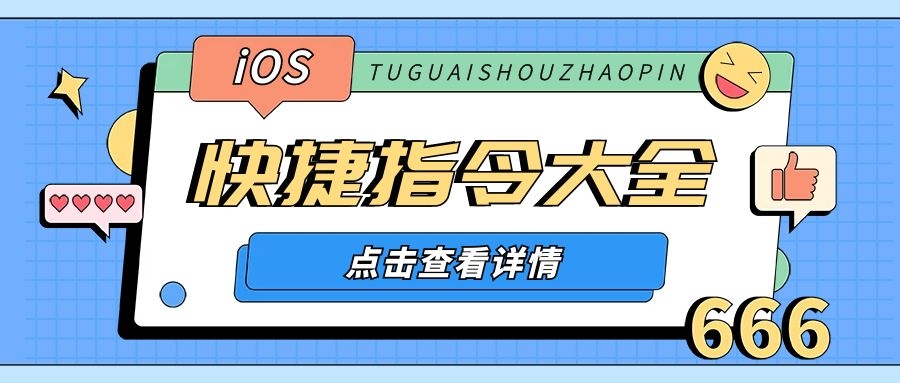








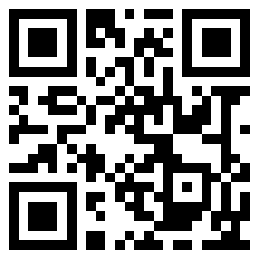
用户669866054年前0
bm自签没有文件下载青葱岁月4年前0
下载不下来,用不了_浅忘4年前0
好用的,嘿嘿望北丶4年前0
确实可以,一天30-40的样子