![图片[1]-赢政天下 Adobe 2021 WIN 大师版 v11.9.1 (20210804)-Ping科技/iOS黑科技资源网](https://52tuku.oss-cn-beijing.aliyuncs.com/ping/2021/09/20210925083920985.jpg)
提起 Adobe 软件,不得不想起一个人,他就是“赢政天下”(微博@vposy)。vposy 大神一直在默默地更新、破解、封装 Adobe 软件,现在流行的 Adobe 软件特别破解版都是出自 vposy 大神之手。
赢政天下 Adobe 2020/2021 WIN 大师版,当然也是 vposy 作品了,包括了最全的 Adobe 软件,也就是俗称的 Adobe 全家桶,如果你是 Adobe 软件迷,或是需要用到非常多的 Adobe 组件的专业人士,那大师版你肯定是不容错过了!
![图片[2]-赢政天下 Adobe 2021 WIN 大师版 v11.9.1 (20210804)-Ping科技/iOS黑科技资源网](https://52tuku.oss-cn-beijing.aliyuncs.com/ping/2021/09/20210925083929317.jpg)
![图片[3]-赢政天下 Adobe 2021 WIN 大师版 v11.9.1 (20210804)-Ping科技/iOS黑科技资源网](https://52tuku.oss-cn-beijing.aliyuncs.com/ping/2021/09/20210925083938472.jpg)
本版集成的版本
Adobe Acrobat DC 2021 2021.005.20060
Adobe After Effects 2021 18.4.1.4
Adobe Animate 2021 21.0.8.42666
Adobe Audition 2021 14.4.0.38
Adobe Bridge 2021 11.1.1.185
Adobe Character Animator 2021 4.4.0.44
Adobe Dimension 3.4.3.4022
Adobe Dreamweaver 2021 21.1.0.15413
Adobe Illustrator 2021 25.4.1.498
Adobe InCopy 2021 16.4.0.055
Adobe InDesign 2021 16.4.0.055
Adobe Lightroom Classic 10.4.0.202108071231
Adobe Media Encoder 2021 15.4.1.5
Adobe Photoshop 2021 22.5.0.384
Adobe Prelude 2021 10.1.0.92
Adobe Premiere Pro 2021 15.4.1.6
Adobe XD 43.0.12Adobe Creative Cloud Core 5.5.0.617
Adobe Camera Raw 13.4.0.17
更新日志
2021.9.1 v11.9#1
本版包含2021版 截止2021.8 所有更新
注意事项
1:系统需求:
64位 Windows 10 最新版本。确保系统补丁已打全,VC运行库齐全、最新。
不支持Win7x64或旧版Win10x64,任何BUG不受官方支援。
2:硬件需求:
Adobe 2021 必须要最新的硬件支持。
CPU核心数建议8核或以上。Intel 第7代或更新款的CPU或AMD同等产品。
内存16G起步,若要同时使用多个程序,建议配置32G或以上。
需要最低GTX1060/RTX2060/30系或A卡最新架构显卡,否则无法正确运行需要GPU加速的功能组件。
新版每次更新的最新版本均需要更新最新显卡驱动以支援,否则会有各种BUG。
配置高性能硬盘,保持足够的剩余空间。建议三星或Intel最新的NVME硬盘。官方建议至少双固态存储,同时满足软件和媒体的需求。
建议系统盘剩余容量在50G以上。若要同时使用多个程序,建议系统盘剩余容量在100G以上。若要处理超大文件,建议系统盘剩余容量在200G以上。
使用NAS和网络保存的媒体,在处理4K媒体时务必配备万兆光(电)网络。
具体的系统需求请见:
Adobe After Effects 2021
https://helpx.adobe.com/cn/after-effects/system-requirements.html
https://helpx.adobe.com/cn/after-effects/using/memory-storage1.html
https://helpx.adobe.com/cn/after-effects/using/rendering-opengl.html
https://helpx.adobe.com/cn/after-effects/using/improve-performance.html
Adobe Illustrator 2021
https://helpx.adobe.com/tw/illustrator/system-requirements.html
https://helpx.adobe.com/cn/illustrator/kb/optimize-illustrator-performance-windows.html
https://helpx.adobe.com/cn/illustrator/kb/gpu-performance-preview-improvements.html
https://helpx.adobe.com/illustrator/kb/gpu-performance-errors-troubleshooting-workarounds.html
Adobe Lightroom Classic
https://helpx.adobe.com/cn/lightroom/kb/optimize-performance-lightroom.html
https://helpx.adobe.com/cn/lightroom/kb/lightroom-gpu-faq.html
Adobe Photoshop 2021
https://helpx.adobe.com/cn/photoshop/kb/optimize-photoshop-cc-performance.html
https://helpx.adobe.com/cn/photoshop/kb/photoshop-cc-gpu-card-faq.html
Adobe Media Encoder 2021
Adobe Premiere Pro 2021
https://helpx.adobe.com/cn/premiere-pro/system-requirements.html
以上文档会随版本更新而更新。
安装流程
- 百度云下载大文件非常容易出现坏档,下载压缩包后注意校验。压缩包包含5%的恢复记录(rr%5),请尝试使用WinRAR修复损坏的分卷、改回原名后重新解压。
- WinRAR 5.0以上版本解压;用虚拟光驱加载ISO,不要解压ISO。解包而不使用镜像安装请务必注意不要将安装程序放置在过长的路径下导致的安装失败!
- 本版分为大师版和SP版,可根据个人需要安装。大师版、SP版均为一键可选安装,一般无需任何操作。若覆盖安装失败,建议卸载对应APP或再安装。




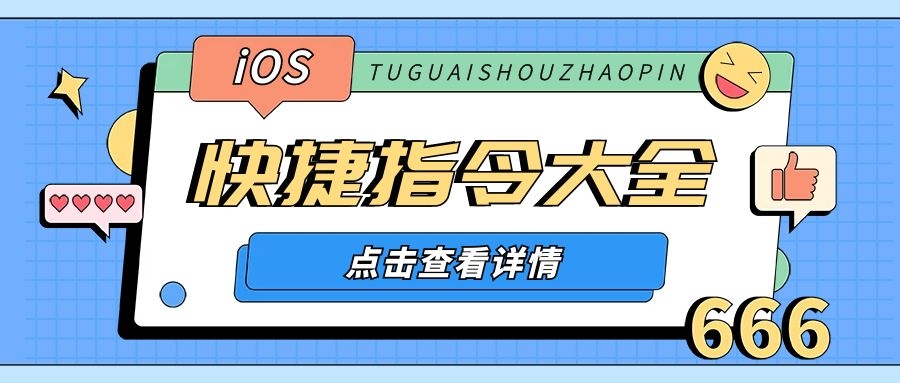









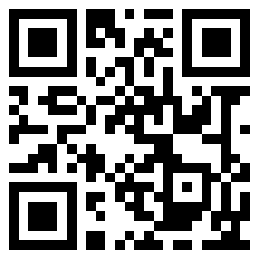
用户669866054年前0
bm自签没有文件下载青葱岁月4年前0
下载不下来,用不了_浅忘4年前0
好用的,嘿嘿望北丶4年前0
确实可以,一天30-40的样子